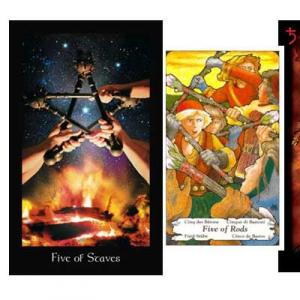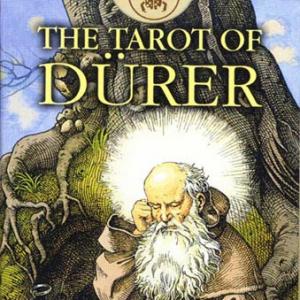How to increase connection on a modem using the old method. MTS cellular signal booster - how to strengthen the Internet connection
Friends, hello everyone! I haven't added notes to the site for a long time. And so: the topic of today’s conversation is strengthening the signal of a 3g modem outside the city. That is, if you live in a rural area, in a village and you have a weak 3g signal, or only 2g, you should read this note to the end. And it's probably worth watching the video below.
What happened before the signal amplification
In fact, just six months ago I used 2-party satellite Internet. Expensive equipment and sky-high prices for traffic. In short: I paid 25,000 rubles, then 1,000 rubles a month for a speed of 20-30 k/bit per second. And they were constantly blocking, because... constant downward traffic was prohibited, and one or another process from the system on the laptop was trying to be updated.
In the middle of winter, my friend and I decided to look for a 3G network again. And they found it! Normal 3g turned out to be 200 meters away from me towards the mountain, and 15 meters above me, respectively. But it already exists! Eat! And it was decided to buy equipment for my new high-speed Internet. Before the equipment arrived, I worked on the network using an old Megafon USB modem, hung on a window using a USB extension cable. This already worked in EDGE at speeds of up to 200 kB/sec, which is better than before and 3 times cheaper.
I decided to take this kit: an antenna for a 3g modem with a signal amplifier, a universal Huawei 3g modem with Wi-Fi, a 10-meter cable, an antenna adapter. The price of the set was 6,500 rubles. I also ordered a wall bracket for 400 rubles. Of course you could do it yourself. I bought everything from the online store Net-well.ru. Why did I choose them? I liked the approach. There is not a lot of equipment on the site, but the seller assures that what is being sold is the best in one way or another, everything was selected on the basis of field tests, so to speak (they are also installers).
Less than a week had passed since I went to the city to the SDEK office to pick up goods from Rostov-on-Don. I installed everything.
How the 3g modem works after installing the kit
 The antenna is now installed approximately 4.5 meters from the ground. If I would have set it higher, the signal would have been even better. But the house is already on a hill; I didn’t want to put up a mast. Thunderstorms are not uncommon in our country in the summer.
The antenna is now installed approximately 4.5 meters from the ground. If I would have set it higher, the signal would have been even better. But the house is already on a hill; I didn’t want to put up a mast. Thunderstorms are not uncommon in our country in the summer.
And so, what we have: MegaFon HSPA+ RSSI: -91dB, Ec/lo: -3dB. Incoming stream - 6-10 MB/sec, outgoing 3-4 MB/sec. It depends on the weather or something else. But this is just great for me! Now you can watch and download videos online. All that remains is to buy an unlimited SIM card.
 Conclusions made by me
Conclusions made by me
If there is 3g somewhere in the area, but if there is a complete absence of 3g in a place where fast Internet is needed, you can strengthen the signal. Direct visibility of the tower is not needed for this. There are 20 kilometers between my house and the nearest city with a tower. This is 20 kilometers of dense Ural taiga, hills and ravines (affected by the nearby location of the Ural ridge). The asking price for me was 6,500 rubles. If you don’t need Wi-Fi in a modem, it’s even cheaper.
And yes, more. When I posted the first video on my YouTube channel, they wrote to me that such antennas are much cheaper. So, how many links they gave me - I was convinced that they were just similar. The declared parameters were different. So antennas for $10 and $40 are similar in appearance, but they still work differently, we must assume. Keep this in mind, and when you buy an ultra-cheap product, do not then say that such antennas do not work.
Video from my channel on the topic of the Internet in the village
Previous
Next

How to strengthen the Internet signal of a 3g modem in a country house or village

In houses and apartments where there is no possibility of connecting to a wired Internet via a fiber optic line, there is the option of using wireless access via a USB modem. Similar devices are available from popular mobile operators. Megafon was no exception. Unfortunately, sometimes a weak signal level does not allow you to enjoy the Internet, so you need to figure out how to correct the situation.
A 3G USB modem is a small device in the form of a flash drive. Ease of use lies in the fact that after purchase you do not need to configure anything. Just connect the modem to your PC, and operating system will configure the program itself.
Subscribers can purchase new models of USB modems, the main feature of which is high data transfer speed:
- E173 - 7.2 Mbit;
- E1820 (E352) - 14.4 Mbit;
- E367 - 28.8 Mbit.
Outgoing speed of all types of devices is up to 5.76 Megabit/s.
The above mentioned throughput is theoretical. Often when using a gadget, malfunctions occur. Low data transfer speed is the bane of the provider and the subscriber. Solving this problem by the operator (building a new base station or changing settings) is problematic.
Reconfiguring sectors leads to the fact that the coverage and signal level at the client’s address will become better, but at the same time it will worsen in another part of the locality. Instead of one problem, the operator may have several. The subscriber has to fix the failures himself.
What does speed depend on?
The following factors affect the data transfer speed:
- Computer performance - the box with the modem must indicate the characteristics and requirements for the PC. If the specifications do not match, the device may not work or function incorrectly;
- Weather conditions: rain, snow, fog, even blossoming leaves on trees, can interfere with the passage of the radio signal and lead to a decrease in speed;
- Distance - the farther the base station is located, the worse the coverage and signal level of cellular communications;
- Network congestion by time of day - there are several daily peaks when the BS is overloaded. The number of channels does not change, but the number of users logged into the network varies constantly. How more people connected at the same time, the lower the data transfer rate. This is clearly evident in resort cities - in winter and autumn, mobile Internet works excellent for local users, but with the onset of the tourist period, problems arise with access to the network;
- The presence of metal structures near construction, cranes, building cladding - all elements can influence the radio signal, taking it upon themselves. As a result, if a new house is being built nearby and a crane is brought in, the area experiences a drop in speed and a deterioration in the signal.
Everything that affects the propagation of radio waves affects the speed of data transmission.
How to strengthen the signal of a 3g modem on a megaphone?
If the bandwidth at your address has dropped, and this happens constantly, then you can solve this problem using:
- Hardware;
- Antenna;
- Homemade amplifiers.
Before using one of the methods, you need to analyze the situation to decide what is most suitable.
Signal enhancement hardware
Hardware includes various signal amplifiers, repeaters, and repeaters. These are devices that are installed in the house and are connected to a power source (outlet). The repeater acts as a transceiver device from the BS to the subscriber. A repeater is an amplifier that receives a signal from a BS, improving its quality and transmits it further to the end user’s terminal equipment. They do not require any settings. Their main function is to increase the signal level in the room. When using this equipment, the speed can reach maximum values.
A significant drawback is high price. You can purchase them in specialized stores. The operator also sells some models.
Antennas
Directional antennas also help to strengthen the signal of a 3G modem. They can be installed both indoors and outdoors. The design has the same functionality as amplifiers - it “attracts” the signal and redirects it to the modem. Antennas are somewhat cheaper than repeaters and repeaters, but they are less efficient.
Do-it-yourself signal amplification
The cheapest and easiest way to boost the signal is to find a good place for the modem. Surely you know in which direction the operator’s base station is located. Try to place the modem in the opening of the window that is aimed at the BS. If this measure does not help, the operator advises using an extension cord. This is a long cable that connects to a computer or laptop on one side, and connects to the router on the other side. Using this cable, you can place the modem in the room as close as possible to the ceiling and window. The cable can also be taken outside the room. The device must be protected from moisture by wrapping it in a bag or cutting an opening in a plastic container.
Users share tips: you can attach something spherical to the modem - many use lamps to warm their ears, stainless steel plates or even colanders. The modem is located in the middle. The entire structure fits into the window opening. The operating principle is reminiscent of a satellite dish. In this case, the nearest BS acts as a satellite.
How to strengthen the 4G modem signal on MegaFon?
MegaFon 4G Modem is a device for wireless Internet access on an LTE/UMTS/GSM network. The big advantage of the router is its versatility - it can work in both LTE and 3G, as well as 2G.
The device does not require additional settings. When you connect for the first time, the computer OS will perform the installation itself.
Peculiarities
Routers designed to operate on a 4G network have some features:
- Memory card slot Micro SD Card Slot (recommended capacity - up to 32 GB) - card not included.
- Online update of the program for the modem (when you are in your home region, traffic is not paid for);
- There is a connector for connecting an external antenna (MIMO technology) - CRC9 (it is not included in the kit).
Strengthening the signal on a 4G modem is no different from the principles of improving third-generation routers. Repeaters and repeaters, including homemade ones, are used for amplification. The only thing is that these devices must support the 4G format. Devices that boost the 3G signal may not have any effect on the LTE modem.
When purchasing an amplifier device, be sure to check with the seller about the formats it supports.
DIY signal amplifier
Making a 4G signal booster at home is quite simple. To do this, you will need a single-core copper wire, 10-12 m of coaxial cable, fasteners and plastic.
A figure eight is made from wire. This device is called a Kharchenko antenna. The structure has a joint in the center. A cable is soldered to this connection. The other end will be wrapped around the modem itself several turns. You can attach a metal plate to the antenna, which will act as a reflector. Also, the edges of the diamond are sometimes wrapped in foil. The antenna is placed on the roof or pole.
Femtocell
Of all the possible repeaters, repeaters and amplifiers, the best option is a femtocell. This device is a small base station. Radiation standards do not have any impact on human health, but the quality of communication when used becomes ideal. The devices are installed in areas with poor coverage, in basements, and at remote sites.
The problem is that femtocells are not for sale individuals. And even if you buy it, it will be of little use. The operator registers the station parameters on the BS. If you don't do this, it won't work. Devices are issued to corporate clients after radio frequency research. For femta to function, a fixed Internet connection with a speed of 5 Mbit is required.
Using a miniature station at home is not cost-effective.

The green operator's network, like any other, is unevenly distributed. Some devices catch the Internet better, somewhere worse - and then the question arises of how and how to strengthen the signal of the MegaFon modem. You can buy devices specially created for these purposes, but this is too simple and expensive. It is much cheaper to build an antenna from improvised means, especially since this does not require special knowledge and skills.
Signal amplifier for Megafon modem
Compact modems from operators, although they allow you to stay connected away from your home Internet, sometimes provide low connection speeds or refuse to see the network at all. A variety of factors influence this:
- distance to the nearest cell tower - the further it is, the worse the signal will be;
- the density of the surrounding buildings and the number of walls separating from the street - some of the radio waves are absorbed when passing into the building or through obstacles. This is why we see a weak signal in basements, subways and large shopping centers;
- natural phenomena - precipitation and even foliage on trees affect communications;
- time of day – Internet speed drops if you go online at the same time a large number of users. This can be observed at lunchtime, when people are distracted from worries, or in the evening, when they come home from work;
- specifications computer. If they do not meet the requirements described in the documentation for the modem, you can’t hope for a stable Internet;
- standard settings. In the “Default” mode, the modem switches to 2G already with 2-3 antenna “sticks”. If there is a hint of a bad connection, it is impossible to work at full speed. To refuse to switch to 2G, go to the modem program, find “Network search mode” in the “Connection” tab and select an item with a name like “Always 3G”.
Before you despair and try to boost the 3G signal of the MegaFon modem with your own hands at home, check whether any of the above is interfering with the device. Change the conditions: from the middle of the room, move closer to the window, go outside, or point the router towards the tower. If simple steps do not help, stock up on tools, materials and start assembling the antenna.
Using speakers
The easiest way to make an amplifier for a MegaFon modem is to take regular speakers. Connect them to the network or computer, place them next to the device and observe. According to user reviews, the signal in the presence of sound speakers improves by 10-20%.
Just keep in mind that when the equipment gets closer, an irritating hum is heard in the speakers. If you are going to try this method, reduce the volume to minimum in advance.
Made from copper wire
In this option you will have to put in a little more effort. But the time spent pays off in full: the Internet signal can be improved by 90-95%. To create an improvised amplifier you will need:
- 3-6 meters copper wire;
- any canned food or drink in a can;
- can-opener.
First, open a can of canned food. Cut off the top lid completely to make something like a glass. Eat the contents or give them to your household, and rinse and dry the container.
Remove the protective cover from the router. Wind one end of the wire tightly around the SIM card. Wrap the other one around a tin can. Hang the last part outside through the window and point the improvised glass at the tower. Insert the modem into the computer and try to connect.
The video shows a more complex but powerful homemade antenna. The author gives detailed instructions manufacturing and assembles the structure himself on camera for clarity.
USB extension cable
If you don’t have copper wire at hand, use a modem amplifier approved by MegaFon in the form of a USB cable. Buy a cord of the appropriate length. Plug one end into the computer, insert the router into the other. Position the last part so that the signal improves - send it outside the window or attach it to the ceiling.
To protect the modem from snow and rain, people make special holders from improvised materials. The same tin container or plastic bottle is suitable for this.
- The tin can must be removed from the top lid, washed and dried. Closer to the bottom, cut a vertical rectangular hole the size of the end of the USB extension cable that comes into contact with the modem. Insert the cable, connect the router - it should be located inside the can. Fill the edges of the hole with glue from a gun or cover with electrical tape to prevent water from getting inside. Cover the open top with film.
- For the second option, take a plastic bottle, 3-4 unnecessary CDs, 2 old plastic cards, Secunda glue, a stationery knife, sandpaper, hot glue. Cut off about a third of the bottle from the neck side. Fold the discs with a chamomile pattern, sand the overlapping areas for better adhesion and glue them together with “Second”.
Take one card, place the router on it and mark the outline of the device. Bend the long sides of the credit card along the marks to make something like a scoop. Bend a centimeter along one of the short sides of the second card - this will be the mount for the future holder. Glue the pieces together with the reverse sides. Using the holder, attach “daisies” of disks to the middle.

To even out the edges of the bottle, melt them with a hot knife. Place the modem on the holder, pull the cable through the neck of the bottle, and connect it to the device. Glue the edges of the container to the disks with hot glue - the plastic cap will protect the router from rain. Then all that remains is to attach the improvised antenna to the window, insert the other end of the extension cord into the computer and connect to the Internet.
Using a repeater
If you can’t make an amplifier yourself, a ready-made repeater can save you. The device is a special antenna that improves the quality of signal reception from the base station. There is no need to configure the repeater - just plug it in, connect it to the modem and work.
Internet speed almost always increases with a repeater. The only exceptions are those cases when communication services are not provided due to lack of operator coverage in the selected area.
Similar devices are sold on Chinese websites, in official operator stores and online retail outlets specializing in technology. They cost, depending on the characteristics, from 500 to 1500 rubles. At https://shop.megafon.ru you can find the popular REMO “Connect 2.0” and REMO LTE MIMO INDOOR. For 650 and 999 rubles, respectively, according to customer reviews, in suitable conditions they increase the speed by 5 times.
More interesting things on our website.

Video on the topic
The main reason for the low speed of Internet access when using a 3G modem is the poor signal level. To increase it, there are a number of proven methods, many of which can be quite effective.

You will need
- - Wi-Fi router;
- - antenna.
Instructions
Many people know that even within the same room, the network signal level can fluctuate greatly. Naturally, sitting with laptops near the window is not a pleasant pleasure. Created especially for such situations Wi-Fi routers with support for 3G networks. Purchase this equipment.
Connect it to the power supply and install the router in an area with a good 3G network signal. Connect your USB to the equipment and configure it, creating a wireless access point. Now you can connect several laptops and netbooks to your 3G modem at once.
If you have a USB cable of the required length, you can even take the 3G modem outside the room, for example to the roof. Be sure to insulate the modem case to prevent moisture from entering. For this you can use part plastic bottle.
note
If you have an antenna socket, use any available object, such as a metal curtain, as a reception amplifier.
Some USB modems have a socket for connecting an additional antenna, hidden under a plastic case.
Please note that when several devices are connected to the router, the Internet channel will be divided between them, which will lead to a loss of speed for each equipment.
The Internet is connected to almost every area of our lives. With its help we can communicate, work and even have fun. Regardless of the purpose of use, high speed Internet necessary. Enhance signal It is impossible to use a modem without changing the tariff plan, but it is possible to increase the speed by prioritizing the use of traffic.

Instructions
If you need to improve the cellular signal in a specific area, install a repeater. GSM repeaters serve the quality of cellular communication and pick it up even if there is a weak signal. The antenna broadcasts it to the coverage area of the Megafon network. Install the antenna in a place where there is at least one signal band, quality reception The megaphone will improve significantly. Pay attention to the technical specifications of the GSM repeater. The frequency of the mobile operator must match the frequency of the antenna. Use a repeater that can operate in several bands at once.
Consider the position of the phone. The incoming signal from the cellular operator is converted relative to the phone's antenna and is determined in a specific area from this antenna. During a conversation, place the handset vertically; in this position, you will better “see” the operator’s signal. You will interfere with the antenna if you hold the device sideways or upside down.
Helpful advice
If the cellular signal is very weak and even the antenna does not help, improve reception using a booster. The cellular amplifier is powered from a regular home socket of 220 volts and is supplied with an adapter for the car's cigarette lighter. Connect the booster between the phone's antenna adapter and the repeater.
Sources:
- HOW TO IMPROVE THE QUALITY OF MOBILE PHONE RECEPTION
- improving communication quality
Level signal 3G depends on various factors - your location relative to the nearest tower, the presence of additional wireless devices in the room, isolation of the room, and so on. In order to improve the signal, you need to accurately determine the cause of poor communication quality.

You will need
- - computer;
- - modem;
- - phone with 3G function.
Instructions
In order to increase the 3G signal of the modem, install it in such a way that it is not interfered with by foreign objects. If you have a desktop computer at home, use the USB ports on the front or side of it, if provided by the case model, or simply use a special extension cord for USB devices.
Pay special attention to the condition of this cable, since if it is damaged or made of poor quality materials, it is quite possible that it will also cause a deterioration in the level signal.
Make sure you receive signal The modem is not interfered with by additional wireless devices connected to your computer. If you use a wireless mouse, keyboard, monitor, have an active Bluetooth connection, etc., make sure that the adapters and modem are not located in adjacent USB ports, as they may interfere with reception. signal. This is especially true for laptop and netbook users; in laptop computers there is less opportunity to arrange these devices according to different sides, due to the fact that the number of ports is less. Here, too, it would be best to use a special extension cord.
If you are away from home and you are not satisfied with the quality of what you receive from your 3G modem signal, change your location to one that is closer to the operator's station. Also note that call quality is much worse in basements. If you can connect to the Internet via Wi-Fi, find a place with an access point in case your modem has poor signal reception.
Make sure that the low data transfer rate in this case depends on the quality of the connection. To do this, test your modem on another device or simply check the Internet connection speed of this operator on your phone if you have the ability to connect it using 3G data technology.
Helpful advice
Find out the location of your operator's towers in your city.
If you purchased a 3G modem to replace your old one and connected it to your computer, and the speed remains the same low, then this is usually due to a weak network signal in your area. Using an external antenna can correct this situation.

You will need
- - modem;
- - external and internal antennas;
- - coaxial cable.
Instructions
Check the 3G network coverage area of the MegaFon cellular operator; to do this, go to its website and find 3G network coverage. If you are in the zone or on its border, but the modem is on, then the signal strength is too weak. This means that it is below the limit of sensitivity. Use an external antenna to boost the signal. It can provide a one and a half times increase in speed due to an increase in the signal-to-noise ratio.
Since all are made in format, they do not provide the ability to connect an external antenna. To connect it, use the principle of a contactless antenna adapter, namely signal re-emission. Take an external antenna to receive a signal from the street, as well as an internal one to redirect the signal to the modem, connect them with a cable assembly made of coaxial cable. Its low attenuation frequency is 2100 MHz. For amplification, use the external antenna S 12/1900-2170, which will operate at the 3G frequency.
Use model AP-800/2500-360 to redirect the signal to the modem's internal antenna. It is like a flat plate the size of a business card, having a circular radiation pattern. Attach the antenna to the modem with tape, this way you will get a contactless adapter. Connect the antennas to each other using an 8D-FB coaxial cable. Pay close attention to its quality, otherwise connecting the antenna to the modem will lose all meaning, since there will be significant signal losses. You also need to be careful when installing an outdoor antenna. Determine the exact direction to the station, and if it is unknown, find out experimentally using a connected modem.
Sources:
- antenna for modem megaphone
With the coming summer season Many city residents move to live in their country houses. Starting from mid-April and ending in mid-October, the townspeople are immersed in gardening and field work. During this period, their lifestyle and habits change. But one habit remains unchanged for summer residents: this is Internet.

Instructions
Buy a USB modem. There is a wide selection of these devices on the market today. All leading cellular operators are ready to provide their services. The most financially profitable offers are modems from Megafon, Beeline, MTS. USB modems are very cheap, easy to install and use. Just buy it, insert a SIM card into it and that's it - the modem is ready to use. You don't need any additional software on your computer. The speed of modern modems in new 3G networks is quite high, and you will hardly notice the difference in the speed of a city Internet and also at the dacha Internet A.
Buy a satellite TV set and install it on dacha. Major satellite television operators today offer satellite Internet. To do this, subscribers will have to additionally purchase a satellite modem. To configure this Internet It’s better to use the services of specialists who will install the plate and equipment. The undoubted advantages of this type Internet and are high speed, its availability almost throughout the country. The only disadvantage of satellite Internet a - high cost of equipment. But don’t forget that at the end of the summer season you will have a set of equipment left, and you can install it at home. At the same time, you will have high-quality and Internet.
Take your phone with it configured Internet ohm and connect it to your computer using a USB cable or Bluetooth adapter. Install on your computer software, corresponding to your phone. Then follow the instructions in the New Connection Wizard. It will help you set up your network, providing access to Internet. The main advantage of this Internet but the availability of equipment, because almost everyone has a telephone. The disadvantages are: low speed and quality Internet A.
Almost any modern gadget, be it a netbook, tablet, eBook, becomes almost meaningless without access to the Internet. Many of them have built-in modems that do not require additional devices other than a SIM card to connect to the wireless Internet.

What is a built-in 3G modem
3G modem is a third generation data transmission standard (3-Generation), operates at a frequency of 2 GHz, maximum speed data transfer is 3.2 Mbit/s, although the final result depends on the tariff you choose.
The built-in 3G modem is a device with a SIM card slot, found in almost every modern portable computer device. Activating it is simple - just insert a SIM card and you will have access to the Internet.
Internet using 3G technology
The stability of the Internet signal transmitted using a 3G modem depends on many factors. In essence, such an Internet works according to the principle that is familiar to everyone mobile internet, you just have to choose the right tariff. Note that the signal will be better where the network coverage area is more stable. Coverage area refers to the area where an uninterrupted signal is maintained for a long period of time. All mobile operators today have stable network coverage areas almost anywhere, including outside the city. Less reliable is the Internet provided by the Tele 2 operator. Insufficient stability of the network signal can result in the Internet connection becoming slow and sometimes even disappearing altogether. This deprives the user of the ability to view video files and listen to music.
The strength of the signal depends on the base station and how far it is from the Internet user. The farther you go, the smaller the coverage area, and accordingly the signal quality rapidly decreases. In addition, the frequency range (which determines the channel capacity) intended for 3G networks is not wide enough to provide the data transfer speed supported by the 3G standard for all clients. 3G networks, unlike previous generations of communications, do not divide voice communications and data services into more or less priority. That is, if many users of one base station start talking on the phone, then the Internet will use all the remaining speed.
MTS, Beeline and Megafon - the three largest cellular operators - provide Internet via the 3G system at virtually the same level. Of course, the development of information technology, in particular, the development of the 3G system, and now 4G, is without a doubt the future of the Internet, affordable for everyone.
Once you find a point with a stable signal level and satisfactory Internet speed, you can decide what equipment to choose to strengthen or stabilize the Internet signal. If this point is in the house, then you can simply move the modem to this place, either by moving the laptop with the modem, or by purchasing a simple USB extension cable for the modem. Please note that the longer the USB cord for the modem, the higher the likelihood of problems with the modem. If the point of reliable reception is located outside the house, then you cannot do without a special external antenna.

The most simple solution For an external antenna, you will need to purchase an inexpensive kit with a block for installing a regular one. This option is good because it will fit any USB modem; there is no need to look for special adapters to connect external antennas. The antenna is mounted on a house or on a mast and is directed towards the nearest cell tower. Either by taking a laptop and armed with a modem program and a browser version of the speedtest program, the best antenna direction is configured. Thus, I managed to achieve stable 3G Internet with speeds of up to 8 megabits in a village house, where without an antenna the signal showed only EDGE and was constantly interrupted.
For city residents, the topic of slow 3G Internet may not be relevant. However, network users living in remote populated areas, this problem is encountered very often. And in the dachas of city residents, the 3G signal is usually not very good. Meanwhile, the problem of slow Internet in villages and towns can be solved very quickly, simply and without much expense.

Strengthening the 3G and 4G signal is actually not that difficult. There are several ways to improve communication in a country house or village. You can do this by:
- changing mobile operator;
- fine-tuning the modem itself.
To correct the situation with slow Internet, you can also use a special 3G Internet booster, external or internal. The use of such equipment can actually give a very good effect.
How to choose the right operator
Cellular operator towers throughout our country are located extremely unevenly. To find out which company's signal will be the strongest in a given area, you first need to look at special coverage maps. Every popular operator has them. You can find maps on the official websites of the cellular providers themselves. According to many Internet users, the signal from the Megafon operator is best received in remote areas. However, of course, in some cases the best connection may be from other companies.
You can, of course, find out which company’s signal is better received in a particular area not only with the help of maps. For summer residents and residents of rural areas who want to strengthen their Internet, among other things, they should ask their neighbors which operator they prefer.
3G, 4G signal boost: modem settings
In order for the 3G modem itself to work better, it is worth making several changes to its settings. To do this, you just need to open the program that came with the device and go to the “Network Settings” tab. Next, select “3G Only” and check the box next to “Automatic”.
Strengthening a 3G signal in a country house or village using an antenna
Antennas designed to amplify the 3G signal are internal and external. The first type of equipment costs less and is easy to install. External antennas are more expensive and more difficult to install.

Indoor models can provide good 3G and 4G signal amplification by simply being installed on a windowsill. IN Lately Parabolic antennas of this type have become very popular. The modem in them is connected in focus to a special connector. Next, the structure is connected to a laptop or computer via a USB plug. The internal antennas have received really good reviews from consumers. They actually amplify the signal very well. But only if there is an operator tower nearby.
In very remote villages, of course, the best option An external antenna to strengthen the 3G signal can speed up the Internet. Models of this type are usually mounted on the roof of a house or on a large tree. The choice of a specific type of antenna in this case will depend mainly on the operator’s signal strength. The weaker it is, the more expensive equipment of this type will have to be purchased.
Video on the topic
This article is for those, WhoI suffered with a low 3G / 4G LTE signal making it difficult or impossible to work comfortably on the Internet,and now I’m seriously thinking about improving the quality of access to the global network.
Many users of 3G/4G modems are looking for an answer to the question: - How to improve modem signal reception? How to increase internet speed to fully use online services? So, you should understand that the quality of the signal directly affects the speed of the Internet, the remaining possible limitations are the current load of the operator’s base station (BS). In this article we will describe the most popular and “popular” methods of “overclocking” 3G/4G Internet, and describe the pros and cons of each of them.
1. Stick-rope method
The easiest way to improve signal reception is by raising the modem to a height using a USB extension cable (preferably not an economical one and no more than 3 m. Otherwise, loss of connection is likely)

A primitive economy method, burdened only with the purchase of a USB extension cable and connection worries.
A low-effective solution, with a minimal speed increase of a few dB, not counting the fact that when placed outdoors, you condemn the modem to premature failure - according to statistics, after a year, since the design feature is designed for room temperature and humidity.
2. DIY antenna method
This is the next step in evolution, allowing you to increase Internet speed by making a homemade 3G/4G antenna. There are a lot of manufacturing instructions on the Internet.



Low amplification and dependence on weather factors such as wind and rain.In addition, as we wrote earlier, external placement negatively affects the viability of the modem.
3. Method "Use of modern outdoor 3G / 4G LTE antennas"
The most modern and effective, in our opinion, way to increase the level of 3G/4G signal and provide yourself with reliable Internet on long years- this is the use specialized external antennas. The main advantage of which over the above methods is this is high gain(up to 20 dBi and above), readiness to work in the most severe weather conditions. Even if you live at decent distances from the operator’s tower: 7, 10, 20 km. provided you choose the right antenna, you can achieve decent Internet speeds - up to 60 Mbit/s!. If you are in an area of weak or almost non-existent 4G LTE signal Using a powerful antenna will help strengthen and ensure reliable reception.



Compliance with operator standards and increased signal reception coefficient allowing significantly increase the speed of 3G & 4G LTE Internet!
+ Independence from weather conditions and reliable design.
+ The price “doesn’t bite” from 1600 ₽ to 4800 ₽.
Installation according to the rules to achieve maximum results and according to our article “How to properly install a 3G / 4G antenna”. This is a completely feasible task that does not require special skills and abilities, and the result is a comfortable speed for years.