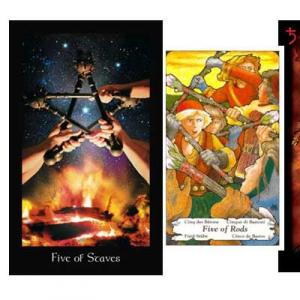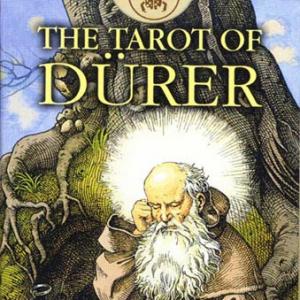Virtual reality vr box. VR Box setup and instructions for use. Some questions related to the operation of a virtual reality product
Virtual reality glasses VR Box are a very controversial thing. On the same 4pda, some call them a fierce asshole, others say that they are not bad at all. And their reviews on Aliexpress are not bad... What is the secret, and who is right in this dispute? Let's find out right now... I'll say right away that we will consider the first version, there is at least another (and even a third, as I just found out) and a mountain of clones. But about them next time.
What is VR Box
VR Box glasses are just one of the representatives of a huge number of VR glasses for smartphones.
If you want to know in general and how it works, read my big one. But there are also other VR glasses - at least six types. Read about them in mine. In the meantime, about VR Box.
Photo VR Box



VR Box Specifications
- Year of issue: 2015
- Helmet sizes(l*w*h): 170*105*120 mm
- Visible Window Options(l*w): 163*83 mm
- Weight, gram: 330
- Lenses:
- Lens diameter: 40-42 mm
- Lens type: unknown
- Focal length: unknown
- Face pad: made of soft material
- Pressure on the nose: puts pressure on many
- Phone mount: very strange traveling crap, watch the video reviews, although some people like it
- Viewing angle: 60 degrees (at best), although almost 90 is stated
- Adjustments:
- Interpupillary distance: yes
- Focal length: yes
- Adjustment for each eye: yes
- Price: from 900 rubles on Ali – first version
- Immersive effect(according to reviews): there is none, “tunnel effect”
- Supported phone sizes: 4.7-6 inches
- Miscellaneous:
- Screen tap button: no
- Volume control buttons: no
- Headphones: no
- Microphone: no
Reviews for VR Box glasses
Moreover, the frames (unused edges of the screen) greatly spoil the picture; it feels like you are looking at everything through a porthole.
And yesterday, having determined that the VR Box was going to the trash heap, I decided to snatch a part from it in order to finalize it.
Video reviews of VR Box on YouTube:
Positive review and comparison with other helmets:
Another review, also positive:
Well, you can find a lot of this...
Where can I buy VR Box
Apart from the demo use of the HTC Vive, purchasing the VR Box 2.0 was my first experience immersing myself in the world of consumer virtual and augmented reality devices. When choosing among hundreds of products that literally flooded our market, I was guided, first of all, by online reviews and reviews of friends who bought a virtual reality device.
I immediately cut off the hi-end device
Products from top manufacturers and glasses, the use of which will require the purchase of additional equipment - game consoles, devices that read position in space. But even with such restrictions, the list of potentially suitable devices for me was large. The virtual reality device VR Box was recommended to me by my colleague, who was in a prolonged, bordering on euphoria, delight from using the first version of the device.
Our VR Box 2.0 Review
Characteristics
I bought my VR Box 2.0 online, using a colleague’s recommendation, and was very pleased with the manager’s work and the overall level of service, which Lately is becoming more and more rare due to the oversaturation of the market. There are no complaints about delivery and service, everything is at the highest level. I was especially pleased with the fact that the manager himself is a user of the device and understands all the nuances of using the device. 
To evaluate and better understand my choice in favor of this particular model, let’s consider its technical characteristics:
- the device is compatible with Android and iOS smartphones with a diagonal of 4 to 6 inches;
- Full immersion is ensured by a screen resolution of at least 1920x1080 with a diagonal of 5.5 inches;
- the weight of the glasses is about 400 grams, which is quite a good indicator for devices of this class;
- The helmet is secured to the head with two Velcro straps. The tincture itself is simple, and the retention is quite reliable;
- adjustable high-definition lenses with adjustable diopters and center-to-center distances;
- design that provides additional ventilation to your smartphone, easy access to the camcorder and headphone port.
In total, VR Box 2.0 turns out to be a fairly effective tool for comfortable game playing mobile VR games, watching feature films and documentaries.
Principle of operation
Like other virtual and augmented reality devices, 3D VR Box glasses provide an immersive experience by separating the image for the left and right eyes. Like most other devices designed for use in conjunction with a smartphone, this model separates the video signal directly on the screen, while the glasses act as a video separator and a smartphone holder. 
The position of the head in space is monitored by phone sensors, which allows you to become even more immersed in what is happening on the screen. Online reviews for VR Box are generally adequate. I agree with all the described advantages of the model, and a few disadvantages (the weight is felt if you use it continuously long time) Same.
How to use
To use VR Box 2.0 virtual reality glasses, in addition to the device itself, you will need a compatible smartphone with VR applications or games installed. 
The procedure is extremely simple, and over time it is performed automatically:
- We slide the panel on the front side of the device, fix the smartphone and return it to its place.
- We adjust the glasses on the head, making sure that there are no gaps, the device fits tightly to the face and is held securely.
- Using the remote control, launch your favorite application.
- We enjoy watching 3D movies, or playing games with virtual or augmented reality.
Making full use of VR Box 2.0 virtual glasses provides an ever-growing number of games, entertainment and educational offerings presented on GooglePlay and the iOS store.
The list of supported smartphone models is quite extensive. At the same time, one of my friends successfully connected his Chinese “noname” to my device and successfully used it.
Advantages
VR Box leaves behind a pleasant impression, and is an excellent choice for people who want to get a virtual or augmented reality household device, but are not sure about own desire spend large sums. 
When purchasing a device, you get exactly what you expect:
- excellent image quality without pixelation, for smartphones with a high pixel density per inch;
- convenient mounting of the device with a fine adjustment to the parameters of your head;
- good workmanship. Odorless plastic, perfect stamping, no backlash. The front side in contact with the skin does not cause irritation even after a week of fairly active daily use and tests;
- excellent lenses that provide a clear picture, with the ability to adjust the position of the glasses to suit the user.
VR Box glasses are perfect as your first virtual or augmented reality device. Their cost and characteristics make it possible to recommend their purchase to a wide range of users who want to understand the main advantages and disadvantages of modern VR systems, and as a result, better understand what to expect in the future.
Absolutely any 3D format on a huge screen. The quality of 3D video in virtual reality glasses is simply amazing and comparable only to IMAX. Link to instructions:
2. Play VR games on your smartphone. The effect of immersion in the 3D virtual space of your game, look in all directions and travel through the virtual world of the game.
3. Play regular mobile games in virtual reality mode! Currently the following games are already supported: GTA Vice City, Minecraft, Dead Trigger, Modern Combat 4, Dead Space, Final Fantasy, Fifa 15, Mass Effect, Need For Speed Shift, Real Racing 3, Shadowgun and many others!
4. Connect your smartphone to your PC via Wi-Fi and play any PC games in 3D virtual reality mode! Play GTA V or any other games on your PC!
5. Watch 3D video in 180 and 360 degree format. These videos make you feel like you are in a completely different place! Try yourself as a Formula 1 passenger or as a fighter pilot. All videos are available on YouTube!
6. Watch erotic 3D videos in 180 and 360 degree format!
7. Watch any YouTube video in your personal virtual cinema on a big 2D screen! You can also exercise at this moment, for example on an exercise bike or elliptical trainer!
8. Use augmented reality apps!
9. View high-quality 3D scans real people. You will be amazed at how realistic the girls' models look!
We guarantee that you will be satisfied with the VR BOX virtual reality glasses! Before purchasing, you can test the glasses yourself and see how amazing they are this technology! Not a single client who has tried the glasses in action has been able to resist and refuse to purchase.
New in the field of virtual reality devices - VR BOX virtual reality glasses are one of the highest quality glasses on the market!
To use VR BOX virtual reality glasses, you must place your smartphone in a special compartment. VR BOX glasses are suitable for smartphones with a diagonal of 4.7 inches to 6 inches. The maximum width of the smartphone should be no more than 8.3cm.
Rotations and movements of the user's head are tracked using a special mobile sensor (smartphone accelerometer).
Our specialists will help you understand all the intricacies of using these glasses, and will also provide all the links to free and popular applications, films and videos (including 18+), answer the questions “How to play any games on a PC with glasses VR BOX” so you don’t have to waste your time on it.
VR glasses have diopter adjustment up to -6 and interpupillary distance adjustment from 58 to 72 mm.
How 3D virtual reality glasses work:
1. Download the application to your phone/smartphone from Google Play(Android) or App Store (Apple, iOS), applications are free and there are more of them every day (search for VR)
2. Launch the application, if necessary, connect the joystick/remote control for your smartphone via Bluetooth.
3. Insert your smartphone into the virtual reality glasses (Helmet)
4. Enjoying a 3D game or 3D video
Characteristics:
1. Adjustment of lenses in two planes - Focal length (allows you to adjust diopters up to “-6”) and distance between the eyes (from 58mm to 72mm).
2. Adjust the head mount according to the circumference of the head.
3. The maximum size of a smartphone is from 4.7 to 6 inches of screen (the maximum length and width of phones is 83x163mm). The design of the mount allows you to easily attach phones of different sizes.
4. High quality plastic, no odor
6. Holes on the case to cool the smartphone and prevent lenses from fogging
7. Holes for headphone or charger cable output
Some of the highest quality glasses on the market today.
Interactive virtual reality glasses are a device not only with good technical performance, but also with an attractive design. The developers made their creation very practical and beautiful so that any user could like it.
Proper use of glasses will provide excellent opportunities for which the addictive world of 3D technologies opens up, but they are also suitable for amateurs who, with the help of this gadget, can even count the stars in the sky.
The 3D VR Box is different in that, unlike other devices, it has a plate on the back that allows the glasses to fit more tightly to the head. Thanks to this, the device does not move to the side and does not rub even during active gaming.
The operation of VR Box glasses is quite simple, and it won’t take too much time to study it carefully. Thanks to the comfortable design of the helmet, using VR Box has become even easier. On the side of the device they made a retractable platform with latches where you can insert your phone. To connect the glasses correctly you will need step-by-step instruction“How to use virtual reality glasses VR Box.” It may simply not work out.
 Immersion in virtual reality in the VR Box headset is carried out using compatible smartphone based on Android OS, iOS, Windows Phone. Before diving, you must check your phone using special programs. If the phone supports compatibility, you need to install the VR Box application on it, insert the device into a special platform with clamps and adjust the lenses so that the image is high-quality and clear.
Immersion in virtual reality in the VR Box headset is carried out using compatible smartphone based on Android OS, iOS, Windows Phone. Before diving, you must check your phone using special programs. If the phone supports compatibility, you need to install the VR Box application on it, insert the device into a special platform with clamps and adjust the lenses so that the image is high-quality and clear.
For example, VR Box virtual reality glasses are compatible with the following phone models:
- Asus ZenFone 2;
- HTC One Max;
- Acer Jade S;
- Huawei Honor 7;
- Samsung Galaxy Note 5;
- Meizu M2 Note.
The VR Box virtual reality helmet can even be connected to a computer, but for this you will still need a smartphone, and on Android. You will have to install the application from the GooglePlay store on your gadget and turn on VR Box. This program will be needed to transfer video from a PC to a smartphone, and to transfer information that is read from the gyroscope back to the PC. Information is transmitted either via Wi-Fi or via a USB cable.
Special lenses for quality adjustments
If the use of virtual glasses VR Box was previously possible only by people with good eyesight, then with the help of fine-tuning lenses it is accessible to everyone. The lenses in the device are quite large and made of high quality material. They provide an excellent image, thanks to which the eyes do not get tired when using the helmet for a long period.
The glasses use special technology that projects a unique image into each eye. You can examine objects, practically sense them from a distance, and study the world at any time of the day, just like in reality.

Before using the device, you must set up the mobile application. To create virtual reality using a smartphone, various programs are used, which are used even by giant companies such as YouTube or LG. Such applications allow you to check the compatibility of a mobile gadget with a virtual reality device in order to find out whether it can support them.
Various tools in the application simplify all the specific settings required to properly configure the VR Box. Image correction, image calibration in a three-dimensional virtual world or head position tracking - everything can be found in this application.
Copied from the website website Subscribe to our TelegramThe world of virtual reality opened its doors to players with the advent of powerful gaming systems and virtual ones that allow them to be completely immersed in the gameplay. The range has also expanded - there are both simple glasses for smartphones and top versions for the most powerful gaming systems on sale. They can also be successfully used for watching movies.
Conventionally, all glasses can be classified into 3 types:
- For smartphones. These are simple and unpretentious models, the initial segment of which is even created from cardboard.
- For PC. The most expensive segment for full use of all the capabilities of gaming computers.
- For consoles. Special glasses with optimized software and parameters for playing via television set-top boxes.
We have selected for you the TOP 15 best virtual reality glasses for smartphones, computers and tablets.
The best inexpensive virtual reality glasses (helmets) for smartphones
Let's start with something simple - models that play the role of a display. The image in them is divided into 2 separate pictures for each eye. Since the screen is in close proximity to the eyes, the entire image passes through the optical lens to improve picture clarity.
4 Ritmix RVR-002
Budget solution
Country: China
Average price: 510 rub.
Rating (2019): 4.8
If you don’t have money for cool glasses, then you can try to buy this model. The large weight is compensated by good assembly and the ability to adjust the interpupillary distance. There are inserts on the front that imitate leather; nothing presses or rubs.
Focus settings can be “touched” using the circular toggle switches on the top of the body. In the center there is a gear for adjusting the lenses themselves. To install the smartphone you will have to work hard, as you need to pull the latches and try not to break them.
3 Xiaomi Mi VR Play

Lightest helmet
Country: China
Average price: 1390 rub.
Rating (2019): 4.9
Xiaomi once again relied on minimalism, releasing a simple and relatively cheap model. The weight is 250 grams and this is one of the best indicators among competitors. With additional functionality and adjustments, everything is scarce here. VR Glasses are designed to work with phones from 4.7 to 5.7 inches.
Among the features of the model, one can highlight the emphasis on fabric elements rather than plastic. There are no flimsy locks or latches here, but there is a high-quality zip-lock. There are cutouts on the front panel for adjusting the smartphone without removing the helmet from the head, onto which it is attached using a belt. To maintain optimal functionality, it is recommended to use the official Mi VR App.
2 HIPER VRX

Optimal characteristics
Country: China
Average price: 990 rub.
Rating (2019): 4.9
One of the latest innovations in the field of virtual reality, this model uses a 33.5 mm lens with adjustable focal length. All elements are tightly fitted to each other, but nothing is loose, even moving elements. The position on the face is adjusted using a belt.
Among the advantages, we note the ability to connect a smartphone with any screen diagonal. There is also a headphone output with charging. With a complete set, you can immerse yourself in the gameplay, this is especially true in horror games. The optimization in terms of software is not bad; the glasses work with both the already familiar iOS/Android and Windows Phone. The disadvantages include unpleasant squeaks when setting up and half a kilogram of weight with a smartphone.
1 VR Box VR 2.0

Best price. Most popular model
Country: China
Average price: 769 rub.
Rating (2019): 5.0
It's not always advisable to spend a lot of money on entertainment, and when it comes to virtual reality glasses, VR Box VR 2.0 comes out ahead. The main material is matte plastic, but its rigidity is compensated by soft fabric. The face does not sweat or itch even during long gaming sessions. Before use, it must be fixed on the cradle and then placed in the slot.
Let's also note the remote control remote control connected via Bluetooth, the successful connection of which shows a cursor on the screen. The adjustment straps are the main adjuster for head size, that is, the model is suitable for both adults and children. The only negative is rather weak optimization when working in operating systems.
The best virtual reality glasses (helmets) for smartphones: price - quality
In times of crisis, the issue of saving is acute, so in this part of the review we will talk about the best glasses for smartphones in terms of price and quality ratio without unnecessary overpayment.
3 BOBOVR Z4

Minimum equipment, maximum immersion
Country: China
Average price: 1940 rub.
Rating (2019): 4.7
There are 2 versions of the device on the market – Standard and Mini. Their differences lie in the packaging, which is why the Mini version does not have headphones and comes in a simple cardboard box with a case and instructions for use. The tray opens by pressing top button, and inside there is a 3.5 mm jack for connecting to the headphone port on the phone.
If desired, they can also be used with a PC; you just need to get an extension cord that will connect the computer and your glasses. There are slides inside for centering the phone. Headphones and cables are not detachable. The viewing angle is a fair 120 degrees. During a long session, the face may become foggy due to the leatherette.
2 Fibrum Pro

The lightest glasses
Country: China
Average price: 4990 rub.
Rating (2019): 4.9
One of the lightest glasses on the market, weighing only 120 grams. On average, they outweigh competitors by more than 2 times. The viewing angles in virtual space are also good – 110 degrees, versus Samsung’s standard 100. We also like its compactness, because in terms of width it is 25% smaller than the same Gear VR.
Despite production in China, development was carried out by Russia. This provides a higher level of comfort, since the model was created for our market. At the same time, upon purchase, the buyer will receive a flimsy design, the latches are especially alarming. There are no ports for connecting peripherals.
1 Samsung Gear VR (SM-R323)

Best functionality. Touch control panel
A country: South Korea(made in Vietnam)
Average price: 5990 rub.
Rating (2019): 5.0
Samsung Gear VR is a standard of quality, although the price is steep by today's standards. However, it is difficult to find a more worthy model, since the glasses are packed with the most advanced technologies. You can control navigation via the built-in touchpad, and the phone itself can be used using the keys on the glasses. We are also pleased with the optimization for people with disabilities; for example, it is perfect for people with poor eyesight.
Adjusting the diopters in the form of manually adjusting the distance of the lenses has a beneficial effect on customizing the device for yourself. A USB port is needed to connect a charger for long-term use. The soft seal improves the comfort of use by reducing pressure on the head, and the soft fabric strap will fit the helmet perfectly on your head. A primitive ventilation system will additionally save you from fogging, but the benefit of the gadget is zero if you do not have Samsung S7/Edge7/Note 5+/S6/S6+/Edge6/6+ smartphones.
The best virtual reality glasses (helmets) for PC
This group contains expensive and professional helmets. They have built-in displays, microphones and are well equipped. Connect to your PC via HDMI and allow you to look at games in a different way.
5 HTC Vive Pro 2.0

Helmet between generations
Country: China
Average price: 113,450 rub.
Rating (2019): 4.7
A new round of virtual reality technology is marked by the release of Vive Pro 2.0. In essence, this is a pumped-up version of the first iteration with significant improvements in three main areas. The improved display consists of 2 OLED panels with a total resolution of 2880x1600, which is 80% more than its predecessor. The developers have focused on maximum clarity, so you can easily see small text or distant objects.
An innovation was the introduction of 2 cameras mounted in the front of the body, which creates the impression of robot eyes. They are mainly needed to expand the capabilities of content developers, but can also be used by ordinary buyers. There are also 2 microphones here and both of them have a noise reduction function. Headphones are also included and optionally connect to the helmet. The issue price is about 113 thousand rubles, which justifies the new technologies, but sharply reduces the range of buyers and our rating.
4 Acer Mixed Reality Headset

Lightest helmet
Country: China
Average price: 28,500 rub.
Rating (2019): 4.7
Affordable virtual reality glasses for computer. The quality is inferior to flagships in terms of graphics. But they do not require high performance from the computer. The screens are not bad - 1440x1440 for each eye. And they update at a comfortable frequency of 90 Hz. Glasses cannot be called 100% “virtual-real”. They work using mixed reality technology - that is, they combine the world of the present and the world of the game. However, this does not negate their VR capabilities - all games developed for virtual reality will work as they should.
Advantages and disadvantages:
- Front cameras on glasses. Now the helmet itself tracks the user’s position and movements. There is no need to install additional sensors and controllers.
- Wide field of view 105 degrees. Enough a good option for games, The picture does not “smudge” in the corners and creates a pleasant impression. But not ideal.
- Lightweight for a computer helmet. Weighs only 440 grams, which makes it almost invisible on the head. Convenient fastening allows you to properly distribute the weight, so playing in such glasses is quite comfortable.
- Among the shortcomings - not the best graphics despite seemingly good resolution and characteristics. It could have been better. But the glasses work even on average computers and laptops, which is a plus.
3 HP Windows Mixed Reality Headset

Pleasant level of comfort
Country: China
Average price: 28,000 rub.
Rating (2019): 4.8
A comfortable virtual reality helmet for those who like to immerse themselves in the game and forget about everything. The convenient shape increases the comfort of the game and the front part can be folded back at any time to take a break. The principle of creating mixed reality is formed using a total resolution of 2880x2880 and a viewing angle of 95 degrees. The refresh rate of 90 Hz makes the picture smooth without jerking.
The soft headband fits snugly around your head without squeezing it. Overweight the gadget does not cause fatigue. It also doesn’t require any settings; just connect the device to your PC and all the software will be installed automatically. The gamepad is not included, you will have to buy it separately.
2 HTC Vive

High tech
Country: China
Average price: 49990 rub.
Rating (2019): 4.9
Vive is a joint product of the manufacturer mobile devices HTC and gaming giant Valve. Such cooperation made it possible to create a technically advanced device on the VR technology market. In some cases, technical capabilities Vive either matches or beats its main competitor Oculus Rift. But the price of this helmet is on average 20% higher than that of Oculus.
Features of the device and main differences from CV1:
- The frame refresh rate is the highest among helmets. If the Oculus display runs at 75 Hz, here it is 90 Hz. This is the main metric that plays a decisive role in the Vive's favor. The high frame rate allows you to use the helmet as a full-fledged gaming device. While Oculus uses a display with a medium flicker rate.
- The device tracks not only the movement of the user's head, but also his movement in space. Thanks to this, you can achieve complete immersion.
- HTC did not follow the Oculus trend and did not equip the glasses with built-in headphones. However, external headphones are included as standard.
- The gamepad is not supplied in the box with the device. For a branded Steam Gamepad you will have to pay an additional $50.
1 Oculus Rift CV1

Best price and optimization
Country: China
Average price: 36,990 rub.
Rating (2019): 5.0
Oculus Rift was one of the first models to provide players with access to the world of virtual reality and maintains a brand of quality and optimization to this day. Weak sales, dictated by the high price tag, were increased due to a more loyal pricing policy, which made these glasses one of the most affordable for the buyer. Dual 1080 x 1200 screens with a 75Hz refresh rate provide the most performance and immersion for the price.
You shouldn’t ignore the equipment either. The kit includes a gaming joystick, and the helmet itself has built-in headphones. The manufacturer did not skimp on the screen with an OLED matrix. Additionally, you can purchase sensors and manipulators to create a game room and spatial orientation.
The best virtual reality glasses (helmets) for consoles
The fourth group is virtual reality glasses created specifically for consoles. They are slightly behind PCs and are tuned and optimized specifically to work with not very powerful hardware.
3 Royole Moon

Built-in memory
Country: China
Average price: 65,000 rub.
Rating (2019): 4.8
The Royole company is asking incredible amounts of money for its glasses. The most interesting thing is that there is 2 GB of RAM, 32 GB of internal memory and its own screen from which you can record videos directly into memory. There is a wide range of interpupillary distance adjustment from 58 to 70 degrees.
With a relatively low refresh rate of 60 Hz, there is a fairly high resolution of 1920x1080 pixels for each eye. You can connect and Charger, fortunately there is a special connector for this. The model was created for consoles, but can be used for PCs and phones.
2 Sony PlayStation VR

The best glasses for PlayStation. Affordable price
Country: China
Average price: 18890 rub.
Rating (2019): 4.9
A unique product from Sony, created specifically for fans of the branded console. PS VR is accessible, comfortable and productive. Screen resolution of 960x1080 provides optimal graphics quality. A wide viewing angle (100 degrees) will allow you to immerse yourself in a new reality. The glasses can work with both the PS Move controller and a regular gamepad. Which one is more convenient?
Advantages and disadvantages:
- High-quality interaction with games. Since these glasses were created specifically for the PlayStation, the developers of virtual reality games took into account all the features of this console. There will be no problems identifying the player's actions.
- Excellent ergonomics - the glasses do not put pressure on the face and do not leave marks. The weight of the device is correctly distributed over the hoop that clasps the player’s head. You don't even have to take off your glasses. At the same time, no light gets inside the structure - soft blinders cover all the cracks.
- High frame refresh rate – 120 Hz. This minimizes the negative effects of virtual reality - motion sickness, rapid onset of fatigue and nausea. Of course, the effect is far from ideal, but you can play your favorite games for a long time.
- Disadvantage - not the best a high resolution graphics. When playing, sometimes there may be noticeable “soap” around the edges of the image.
1 Avegant Glyph

Breakthrough in technology. Universal option for any device
Country: USA
Average price: 35,100 rub.
Rating (2019): 5.0
AvegantGlyph is a real breakthrough in the field of virtual reality glasses. There is no longer a need for the body to fit tightly to the face. This model transmits the image directly to the user's retina and is ideal for playing on consoles. The model connects to smartphones running iOS/Android and Windows, making it a universal device. The viewing angle is modest and is only 45 degrees with a resolution of 1280x720 pixels. Initially modest characteristics are compensated by a high frame refresh rate of 120 Hz.
Advantages and disadvantages:
- Built-in diopter adjustment. It is possible to adjust the glasses to each user's vision. Range – from +1 to -7 diopters. As a last resort, ordinary glasses can be placed under the case, although this is not so convenient.
- Wireless game. Powerful battery guarantees more than 3 hours of operation in video mode. Virtual reality glasses do not limit the player's movement.
- The disadvantage is the method of attachment. The glasses weigh 420 grams and are mounted on the head, resting on the ears and nose. This may cause discomfort. Although over time the head gets used to it.